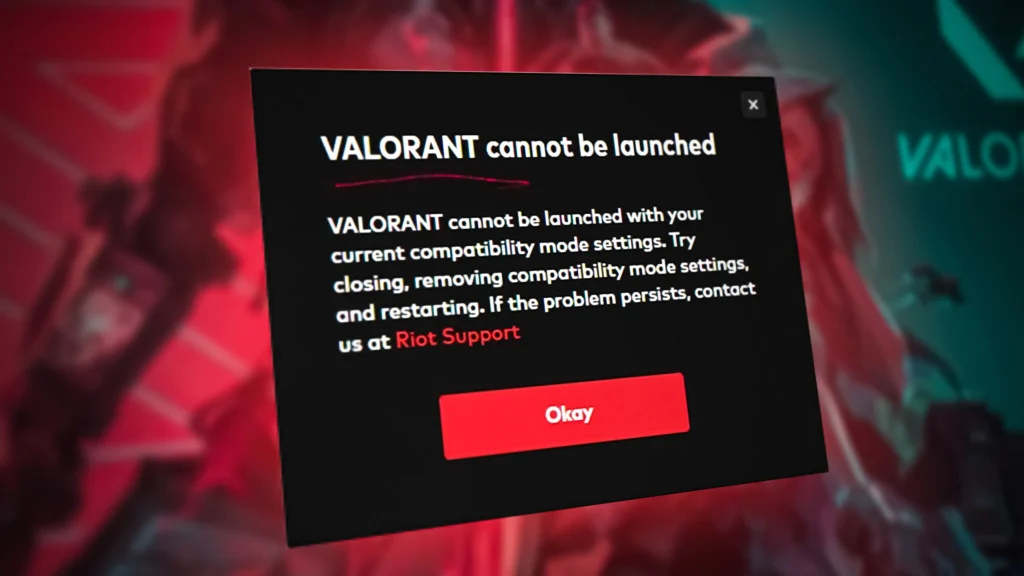Are you facing the frustrating problem of VALORANT not opening? It’s not uncommon for players to encounter the “VALORANT Won’t Open” issue. In this article, we’ll delve into the potential reasons behind this problem and provide detailed solutions. Let’s explore how to resolve the “VALORANT Won’t Open” issue in 2024.
Contents
ToggleHow to Fix the Why Won’t VALORANT Open?
1. Check System Requirements
Ensure your computer meets the necessary system requirements to launch VALORANT. Review both the minimum and recommended system requirements for the game to run smoothly.
2. Use Updated Drivers
Make sure your essential drivers (graphics card, processor, sound card) are up to date. Updated drivers contribute to the stable operation of the game.
3. Verify Game File Integrity
Use the VALORANT launcher to verify the integrity of game files. This process can identify and rectify missing or damaged files.
4. Check Firewall and Antivirus Settings
Ensure that your firewall or antivirus program allows access to VALORANT. Security programs may hinder the game’s functionality.
5. Verify Internet Connection
For optimal gameplay, confirm that you have a stable internet connection. A weak or intermittent connection can prevent the game from launching.
Additional Solutions for the Why VALORANT Won’t Open Issue
a. Restart the Game (Most Common Solution)
Close VALORANT and restart it. This simple step may resolve the issue caused by a minor error or a temporary problem.
b. Restart Your Computer
Fully shut down your computer and restart it to reset system resources.
c. Reinstall VALORANT
If the issue persists, uninstall VALORANT completely and then reinstall it. This can correct missing or faulty files.
Check the latest VALORANT news!
Why Won’t VALORANT Open?
a. Server-Related Issues
If you’re experiencing difficulties accessing the game, there may be issues with the game servers. Check official social media accounts or support channels for information on server status.
b. Update Installation Issues
Failure to update VALORANT when a new patch is released can lead to launch problems. Always ensure you are using the latest version of the game.
Most Common Issues in VALORANT
We previously discussed some common issues players may encounter in VALORANT. Here are a couple of them:
a. Connection Issues (Internet Connection)
Frequent connectivity problems within the game are quite common. Check and improve your internet connection.
b. Performance Issues in the Game (Low FPS, Freezing)
If you’re experiencing low FPS or freezing, adjusting graphic settings or updating drivers can enhance performance.
After trying these solutions, if the issue persists, seek assistance from the game’s official support channels. Happy gaming!