PUBG Mobile Maula Jatt Code 2024: Trade Code and Draw for Exciting Rewards!
Explore the PUBG Mobile Maula Jatt Code 2024 event, discover what the Trade Code entails, and learn how to use the draw code for exclusive rewards. Participate in this unique event offering special missions, rewards, and a blend of competition and fun.
PUBG Mobile Maula Jatt Code 2024! What is the Maula Jatt Trade Code? Use the Draw Code!
PUBG Mobile continues to maintain its popularity by offering players constant innovations and exciting events. The recent “Maula Jatt” event aims to provide gamers with a unique experience, bringing together the PUBG Mobile community to add a different level of excitement to the battle arena. The event combines competition and entertainment by offering players a special experience filled with missions and rewards.
PUBG Mobile Maula Jatt Code 2024: The event introduces a special code system exclusively for players, providing them with the chance to win various rewards. However, understanding how to obtain and use these codes is crucial.
What is the Trade Code? The special codes offered during this event provide players with the opportunity to gain various in-game advantages and rewards. Typically shared through social media accounts, these codes are valid for a specific period for players to use. One of the known codes so far is “MaulaJatt”
Do you know how much the PUBG Mobile Royale Pass 2024 is?
How to Get the Trade Code? Using the Maula Jatt code is straightforward. Follow these simple steps to obtain the code:
- Open PUBG Mobile.
- Find the Maula Jatt event in the events section.
- After the event opens, you will see various rewards.
- Use the event code to enter the provided code in the relevant section to earn a draw entry.
How to Join the PUBG Mobile Maula Jatt Event? Participating in the Maula Jatt event is easy. First and foremost, it is essential to follow the official PUBG Mobile social media accounts. Announcements and special codes related to the event are shared through these platforms. Players can then use these codes in a specific area within the game to claim their rewards. The event will be visible in the events section when you open PUBG Mobile. All you need to do is find the Maula Jatt event and explore the rewards.
Event Codes: PUBG Mobile distributes special codes during specific periods through in-game events. These codes provide players with various advantages, making the gaming experience more enjoyable.
How to Obtain: Event codes are usually shared through the game’s official social media accounts or special event announcements. Players should follow these channels to acquire the codes and participate in the announced events.
How to Use: Using event codes is simple. Players can select the “Redeem Code” option in the relevant menu within the game and enter the received code. It is important to pay attention to the validity period of the code.
Exclusive Advantages and Surprise Rewards:
- In-Game Items: Event codes often reward players with special in-game items, costumes, or weapons. These rewards allow players to personalize their characters and achieve a unique appearance.
- Bonus Experience and BP Points: Some event codes provide players with bonus experience points or Battle Points (BP), offering a chance to level up faster and gain more advantages within the game.
- Surprise Draws: PUBG Mobile organizes surprise draws in some events where players can use their event codes to participate and stand a chance to win significant prizes.
Participate in the PUBG Mobile Maula Jatt event, utilize the special codes, and enjoy the exciting rewards and surprises that await you in the battle arena!
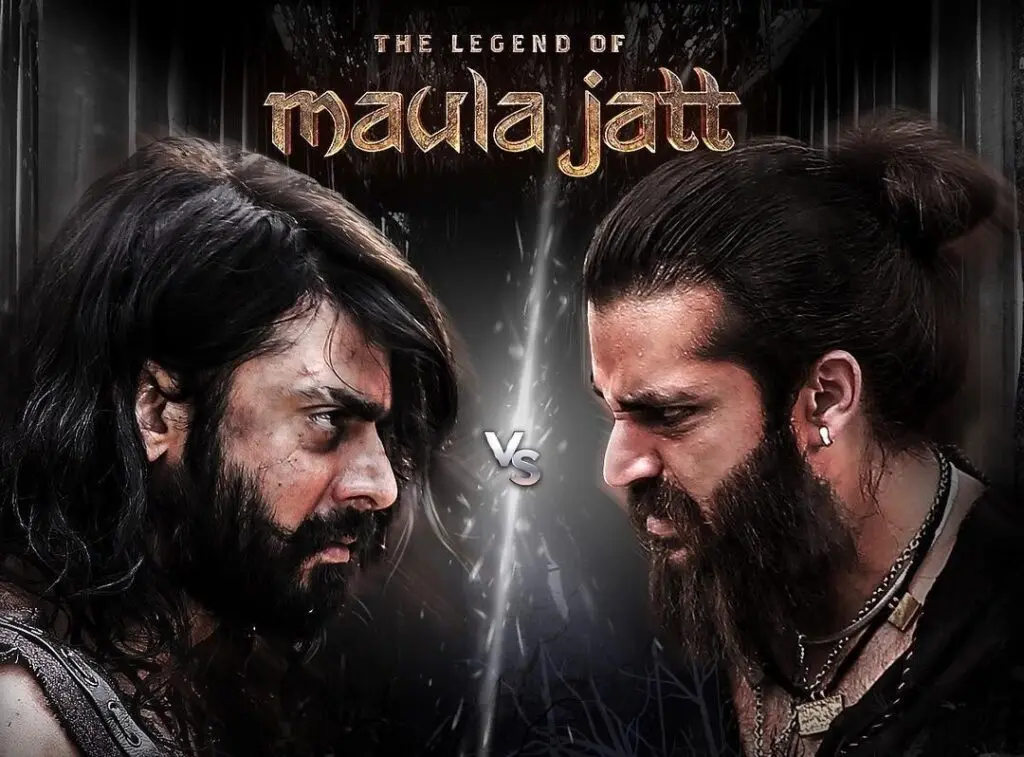

1 thought on “PUBG Mobile Maula Jatt Code 2024: Trade Code and Draw for Exciting Rewards!”