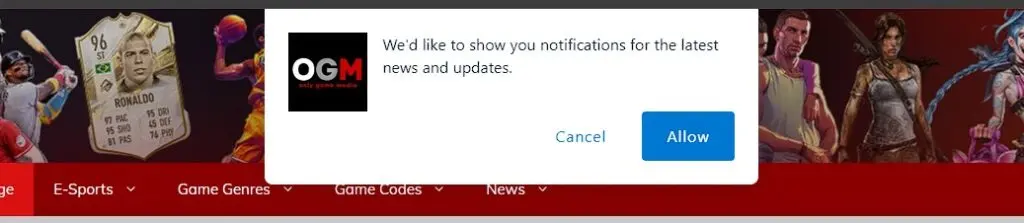At Only Game Media, we are thrilled to introduce our cutting-edge notification system, designed to enhance your gaming journey. By opting to receive our notifications, you open the door to a world of exclusive benefits, ensuring you stay informed and ahead in the gaming realm.
What The Only Game Media Are Giving In the Notifications System?
Stay Updated with the Latest News
Be the first to know about breaking news, updates, and announcements from the gaming universe. Our notifications deliver real-time information on game releases, industry trends, and insider insights, keeping you in the loop.
Exclusive Guidelines and Strategies
Gain a competitive edge with our exclusive gaming guidelines and strategies. Whether you’re a novice or a seasoned player, our carefully curated content provides valuable tips, tricks, and tactics to elevate your gameplay and conquer new challenges.
Unlock Promo Codes and Special Offers
Never miss out on incredible deals and promotions! Our notification system delivers promo codes and special offers directly to your device, ensuring you have the chance to snag exciting in-game items, discounts, and other valuable perks.
Only Game Media Trend Alerts and Game News
Stay abreast of the latest trends and hottest topics in the gaming community. Our trend alerts highlight emerging themes, viral content, and community discussions, keeping you connected with fellow gamers and the pulse of the gaming world.
By enabling Only Game Media notifications, you become part of an exclusive community of informed gamers. Embrace the convenience of having essential updates, strategic insights, promo opportunities, and trend alerts delivered directly to your fingertips. Elevate your gaming experience — subscribe to our notifications now!
Only Game Media Mobile Games
- Personalized Game Updates:
- Tailor notifications based on the player’s preferences, including their favorite games, genres, or in-game activities.
- Provide personalized recommendations for new game releases or updates.
- Event Reminders:
- Send reminders for in-game events, tournaments, or special promotions to encourage user participation.
- Highlight exclusive in-game rewards or limited-time offers to create a sense of urgency.
- Performance Insights:
- Provide players with periodic updates on their in-game performance, achievements, and progress.
- Use notifications to celebrate milestones, levels achieved, or new items unlocked.
- Community Engagement:
- Foster community interaction by notifying users about forum discussions, social media activities, or in-game chat messages.
- Encourage players to join live events, Q&A sessions, or participate in polls for a sense of community involvement.
- Customizable Settings:
- Offer users the ability to customize notification preferences based on the type and frequency of alerts they wish to receive.
- Ensure an easy opt-in/opt-out process to respect user preferences.
- Exclusive Rewards and Promo Codes:
- Surprise users with exclusive in-game rewards or promo codes delivered via notifications.
- Use notifications to announce limited-time discounts, special offers, or early access opportunities.
- Bug Fixes and Updates:
- Keep players informed about game updates, bug fixes, and patches to ensure a seamless gaming experience.
- Communicate improvements, new features, or optimizations to showcase your commitment to enhancing the gaming environment.
- Feedback and Surveys:
- Encourage user feedback through notifications, asking for reviews or opinions on recent updates.
- Conduct surveys to gather insights on player preferences, helping shape future game developments.
- Storyline Teasers:
- Create anticipation by sending storyline teasers or sneak peeks of upcoming game chapters, characters, or plot twists.
- Use notifications to build excitement and keep players engaged in the unfolding narrative.
- Seasonal and Holiday Specials:
- Design notifications around seasonal events or holidays, offering themed in-game content, challenges, or rewards.
- Capitalize on festive periods to boost player engagement and create a dynamic gaming experience.