Players of Baldur’s Gate 3, a renowned RPG video game, may encounter the frustrating Failed To Save Game Error Code 516 BG3, preventing them from saving their progress. In this article, we delve into the origins of this issue and provide effective solutions to overcome it.
Causes of BG3 Error Code 516 Failed To Save
Insufficient Disk Space
The error may arise due to limited space on the C Drive, hindering the saving of game files. As your game progresses, the size of save files increases, potentially causing storage constraints.
Interactions with Merchants
Saving during interactions with merchants or vendor screens could trigger the error. Recognizing the specific circumstances of each player is crucial, as causes may vary.
Glitches and Patches – Failed To Save Game Error Code 516 BG3
Glitches in the game’s code, especially after patches or mod installations, can contribute to the Error Code 516. Identifying the root cause is essential for effective troubleshooting.
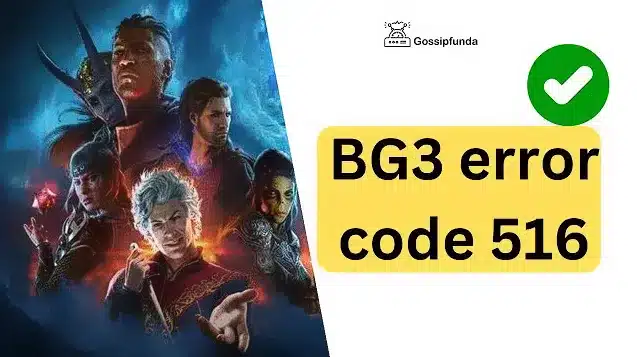
Failed To Save Game Error Code 516 BG3 Effective Solution
How to Resolve: Failed To Save Game Error Code 516 BG3
1. Check for Game Updates
Regularly update Baldur’s Gate 3 to ensure optimal performance. Updates often include bug fixes addressing various issues, including Error Code 516.
2. Clear Space on Your C Drive
Free up space on the C Drive to prevent storage limitations. Deleting unnecessary files or transferring them to external storage enhances the gaming experience.
3. Change Save Location
Modify the destination of game files by changing the save location. This bypasses C Drive limitations, ensuring smooth gameplay without encountering Error Code 516.
4. Verify the Game Files
Detect and rectify corrupted or missing game files by verifying the integrity of Baldur’s Gate 3. Follow platform-specific instructions for this crucial step.
5. Uninstall and Reinstall the Game
If previous fixes prove ineffective, uninstall and reinstall Baldur’s Gate 3 for a clean installation. This eliminates corrupted files and conflicting configurations.
6. Contact Baldur’s Gate 3 Support
Seek personalized assistance from the game’s support team if issues persist. They can provide tailored guidance and solutions for your specific situation.
Conclusion
Dealing with BG3 Error Code 516 can be frustrating, but following the outlined solutions empowers players to overcome this obstacle. Stay updated, manage storage space, modify save locations, verify game files, and reach out to official support channels when needed.
FAQs
Q: What is BG3 Error Code 516 in Baldur’s Gate 3?
A: BG3 Error Code 516 occurs when the game fails to save, hindering progression.
Q: How to Resolve: Failed To Save Game Error Code 516 BG3. How can I fix BG3 Error Code 516?
A: Solutions include updating the game, clearing C Drive space, changing save locations, verifying game files, reinstalling the game, and seeking support from Baldur’s Gate 3.
Q: Why am I encountering BG3 Error Code 516?
A: Causes include insufficient disk space, saving during specific interactions, glitches, or corrupted game files. Identifying the specific cause is crucial for effective resolution.